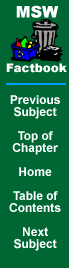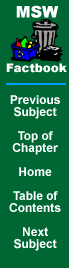|
Printing from the Internet Factbook
You may use your browser to print information from this site. For technical information, you should consult your browser's help system. MSW Factbook does present some unusual printing issues, since there is no strict correspondence between Factbook "screens" and HTML files. Each HTML file may contain several Factbook "screens" of data; on the other hand, the collection of screens that make up a Factbook "subject" may be stored in several separate HTML files. When you print from a browser, the HTML file is broken into 8.5 x 11 pages. We have found that two Factbook screens usually fit on an ordinary letter-size page. The result is somewhat complicated; with that warning, here are some tips:
 To print a single Factbook screen, use your browser's "Print Preview" feature to locate the physical (printer) page containing the screen of interest. Select "Print," then use the "Range" or "Print From... To..." commands in the resulting dialog box to print only the page containing your screen. To print a single Factbook screen, use your browser's "Print Preview" feature to locate the physical (printer) page containing the screen of interest. Select "Print," then use the "Range" or "Print From... To..." commands in the resulting dialog box to print only the page containing your screen.
 To print a complete Factbook Subject, with all of its Screens, check to see whether all the screens are in the same HTML file. (One way to do this is to use your browser's scroll bar; all of the screens you can reach by scrolling are in the same file.) If the subject extends across more than one HTML file, you will have to print the screens from each file separately. To print a complete Factbook Subject, with all of its Screens, check to see whether all the screens are in the same HTML file. (One way to do this is to use your browser's scroll bar; all of the screens you can reach by scrolling are in the same file.) If the subject extends across more than one HTML file, you will have to print the screens from each file separately.
 If you plan to do a lot of printing, we recommend that you download the
MSW Factbook application for Windows
and print from within the application. Factbook for Windows allows you to print high-resolution black and white or color reports, rather than the bitmaps available in the Internet version. If you plan to do a lot of printing, we recommend that you download the
MSW Factbook application for Windows
and print from within the application. Factbook for Windows allows you to print high-resolution black and white or color reports, rather than the bitmaps available in the Internet version. |