|
Navigating the MSW Factbook
Tools |
Structure
Tools :
The Internet Factbook is a collection of screens tied together in an outline structure by hypertext links. A typical screen has three parts; the
Tab Bar ,
Side Bar , and the
Main Screen . These contain tools for moving around the Factbook which supplement and, for the most part, replace most of your
browser's controls .
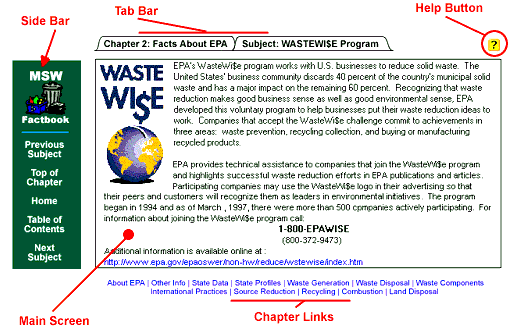
 The Tab Bar identifies the position of the current screen in the Factbook, and provides links to the top of the current Chapter or Subject.
The Tab Bar identifies the position of the current screen in the Factbook, and provides links to the top of the current Chapter or Subject.
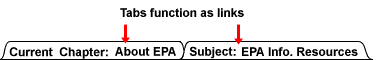
 The Side Bar provides links for moving around the outline structure of the Factbook. The Next... and Previous... links allow you to move between screens at the same outline level: from Subject to Subject, Chapter to Chapter etc. The Top of... links allow you to move up to higher outline levels: from Screen to Subject, etc. The Home link returns you to the homepage, and each sidebar has a link to the Table of Contents.
The Side Bar provides links for moving around the outline structure of the Factbook. The Next... and Previous... links allow you to move between screens at the same outline level: from Subject to Subject, Chapter to Chapter etc. The Top of... links allow you to move up to higher outline levels: from Screen to Subject, etc. The Home link returns you to the homepage, and each sidebar has a link to the Table of Contents.
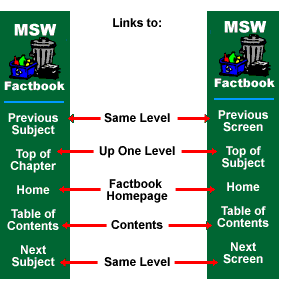
 The Help Button
The Help Button
 at the top of each screen provides a link to the How to Use... chapter. at the top of each screen provides a link to the How to Use... chapter.
 The Main Screen displays the actual content of the Factbook; charts, tables and other information. Most screens are identical to the 520 x 268 images contained in MSW Factbook for Windows. Screens that contain large amounts of text (like this screen) have been converted to table format. The Main Screen area also contains links to other pages, often presented as green buttons (often indicated by "Click on a..." labels). In general, these links allow you to move down in the Factbook outline: from Chapter or Subject to Screen. Be aware, however, that some of these are cross-links; that is, pointers to information stored elsewhere in the Factbook. This can be somewhat confusing, since following such a link will land you in a different outline section, with different Next... and Previous... screens, etc. In this case, to return to the section
you left, you must use the Back button on your browser.
The Main Screen displays the actual content of the Factbook; charts, tables and other information. Most screens are identical to the 520 x 268 images contained in MSW Factbook for Windows. Screens that contain large amounts of text (like this screen) have been converted to table format. The Main Screen area also contains links to other pages, often presented as green buttons (often indicated by "Click on a..." labels). In general, these links allow you to move down in the Factbook outline: from Chapter or Subject to Screen. Be aware, however, that some of these are cross-links; that is, pointers to information stored elsewhere in the Factbook. This can be somewhat confusing, since following such a link will land you in a different outline section, with different Next... and Previous... screens, etc. In this case, to return to the section
you left, you must use the Back button on your browser.
 The text links displayed beneath each screen are Chapter Links, which allow you to navigate between chapters without going through the table of contents.
The text links displayed beneath each screen are Chapter Links, which allow you to navigate between chapters without going through the table of contents.
 Browser vs. Factbook controls: The screens that make up the MSW Factbook do not correspond exactly to HTML files. A single HTML file may contain several screens, and the screens making up a single Chapter or Subject may be spread across several HTML files. In general, Factbook provides all the links you need to move through its logical structure. The only time you should need to use your browser's "Back" button is to return from a cross-link; the only time you need to use the scroll bar is to view an extra-long screen such as this one. Remember that the "Back" button is not the same as the Factbook Previous... link, and scrolling down will not necessarily take you to the Next... screen. If you do become lost, try returning to the Table of Contents to figure out where you want to go.
Browser vs. Factbook controls: The screens that make up the MSW Factbook do not correspond exactly to HTML files. A single HTML file may contain several screens, and the screens making up a single Chapter or Subject may be spread across several HTML files. In general, Factbook provides all the links you need to move through its logical structure. The only time you should need to use your browser's "Back" button is to return from a cross-link; the only time you need to use the scroll bar is to view an extra-long screen such as this one. Remember that the "Back" button is not the same as the Factbook Previous... link, and scrolling down will not necessarily take you to the Next... screen. If you do become lost, try returning to the Table of Contents to figure out where you want to go.
Structure:
The information in MSW Factbook is arranged in outline form. There are 13 Chapters, which roughly correspond to the subject tabs in the Factbook for Windows. Within each Chapter, the material is divided into Subjects; each Subject is linked to one or more Screens, the charts, tables and other information that actually make up the Factbook.
 The Table of Contents provides an overview of the whole outline. Each item in the outline provides a direct link to the named screen. At the end of each section of the contents, there is a small set of number links; these links allow you to move around quickly in the Table of Contents itself. The Table of Contents provides an overview of the whole outline. Each item in the outline provides a direct link to the named screen. At the end of each section of the contents, there is a small set of number links; these links allow you to move around quickly in the Table of Contents itself.
|